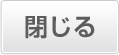検索結果詳細
Is there a way I can check a summary of the transaction details in my Seven Bank account?
You can use the Direct Banking Service, the App Bankbook, and Seven Bank ATMs to check the following transaction details:
(1) Direct Banking Service
You can check information such as your account balance, deposit and withdrawal statements, monthly transaction statements for your Ordinary/Time Deposit accounts, and transaction statements for loan services and international money transfer services.
You can access the page directly from this link.
(Click here for smartphone users.)
(2) App Bankbook*1
You can check information such as your account balance, deposit and withdrawal statements, transaction statements for loan services, and your nanaco point balance*2.
*1: The information displayed in App Bankbook is updated by obtaining information from the Direct Banking Service or other sources, and therefore might differ from the latest information.
*2: You must specify your nanaco logon details in App Bankbook. Note that you can only specify logon details for the nanaco number that is registered for the Seven Bank account point service. (You cannot register multiple nanaco numbers.)
For details, click here.
(3) Seven Bank ATM
You can check information such as your account balance.
(1) Direct Banking Service
You can check information such as your account balance, deposit and withdrawal statements, monthly transaction statements for your Ordinary/Time Deposit accounts, and transaction statements for loan services and international money transfer services.
You can access the page directly from this link.
(Click here for smartphone users.)
(2) App Bankbook*1
You can check information such as your account balance, deposit and withdrawal statements, transaction statements for loan services, and your nanaco point balance*2.
*1: The information displayed in App Bankbook is updated by obtaining information from the Direct Banking Service or other sources, and therefore might differ from the latest information.
*2: You must specify your nanaco logon details in App Bankbook. Note that you can only specify logon details for the nanaco number that is registered for the Seven Bank account point service. (You cannot register multiple nanaco numbers.)
For details, click here.
(3) Seven Bank ATM
You can check information such as your account balance.
カテゴリ


ご意見をお聞かせください
 参考になった
参考になった 参考にならなかった
参考にならなかった