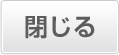検索結果詳細
How do I add or delete an international money transfer receiver?
Requests to add or delete a receiver can be made through either of the methods below.
(1) Direct Banking Service
Logon to the Direct Banking Service, and make a request to add or delete a receiver from the "International Money Transfer" menu.
You can access the page directly from this link.
(Click here for smartphone users.)
(2) Via (International Money Transfer App)
After you logged into the International Money Transfer App, please tap on "Add Receiver" on the home screen. You can download the International Money Transfer App here.
(1) Direct Banking Service
Logon to the Direct Banking Service, and make a request to add or delete a receiver from the "International Money Transfer" menu.
You can access the page directly from this link.
(Click here for smartphone users.)
(2) Via (International Money Transfer App)
After you logged into the International Money Transfer App, please tap on "Add Receiver" on the home screen. You can download the International Money Transfer App here.
カテゴリ


ご意見をお聞かせください
 参考になった
参考になった 参考にならなかった
参考にならなかった