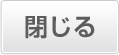検索結果詳細
I cannot receive notifications in the Smartphone Authentication App.
Please try the following.
(1) Open the Smartphone Authentication App.
Depending on the usage environment, you might be able to perform approval (or rejection) operations even without receiving notifications.
(2) Check your smartphone’s push notification setting.
Enable the push notification setting on your smartphone.
In addition, enable the push notification setting in the VIP Access smartphone app.
(For details about the setting method, see the operating manual or other documentation for your smartphone model.)
(3) Check the status of your settings, such as the signal and transmission status.
• If your transmission environment is not stable, resume use after the transmission environment improves.
• If you are using a line provided by a carrier, make sure that there are no problems with the signal reception status and no restrictions on transmission.
* It is possible that the cause is related to the environment of the device you are using, such as your smartphone or network lines. In such cases, please contact the customer support center for the app or for your smartphone device.
(4) Check whether the credential IDs are the same.
Make sure that the credential ID registered from the Direct Banking Service is the same as the credential ID in your VIP Access smartphone app.
* If the credential IDs are not the same or you do not know your ID, procedures to cancel smartphone authentication are necessary.
Ask for the necessary documents from the Direct Banking Service or contact the Contact Center.
(1) Open the Smartphone Authentication App.
Depending on the usage environment, you might be able to perform approval (or rejection) operations even without receiving notifications.
(2) Check your smartphone’s push notification setting.
Enable the push notification setting on your smartphone.
In addition, enable the push notification setting in the VIP Access smartphone app.
(For details about the setting method, see the operating manual or other documentation for your smartphone model.)
(3) Check the status of your settings, such as the signal and transmission status.
• If your transmission environment is not stable, resume use after the transmission environment improves.
• If you are using a line provided by a carrier, make sure that there are no problems with the signal reception status and no restrictions on transmission.
* It is possible that the cause is related to the environment of the device you are using, such as your smartphone or network lines. In such cases, please contact the customer support center for the app or for your smartphone device.
(4) Check whether the credential IDs are the same.
Make sure that the credential ID registered from the Direct Banking Service is the same as the credential ID in your VIP Access smartphone app.
* If the credential IDs are not the same or you do not know your ID, procedures to cancel smartphone authentication are necessary.
Ask for the necessary documents from the Direct Banking Service or contact the Contact Center.
カテゴリ


ご意見をお聞かせください
 参考になった
参考になった 参考にならなかった
参考にならなかった